JavaScript is a powerful and dynamic language, and one of its key features that can sometimes be a bit tricky to grasp is the concept of closures. If you’re familiar with functions and scopes in JavaScript, then closures will make more sense, as they are essentially a way to preserve the environment in which a function was created.
In this post, we’ll break down what closures are, explain how they work, and provide some real-world examples to help you understand their usage and importance in JavaScript.
What Is a Closure?
A closure is a function that “remembers” the scope in which it was created, even when the function is executed outside of that scope. More formally, a closure occurs when a function retains access to its lexical scope, even when that function is invoked outside of that scope.
In simpler terms, a closure allows a function to access variables from its outer function even after the outer function has finished executing.
How Do Closures Work?
In JavaScript, functions create their own scope. When you create a function, any variables declared inside that function are scoped to that function, meaning they are not accessible from outside. However, if a function is nested inside another function, the inner function can access variables from the outer function. This creates a lexical scope.
When the inner function is returned or passed around, it still remembers the variables from its outer scope, even though the outer function has already executed. This is the essence of closures.
Basic Example of a Closure
Let’s start with a basic example to illustrate the concept of closures.
function outerFunction() {
let outerVariable = 'I am from the outer scope';
function innerFunction() {
console.log(outerVariable);
}
return innerFunction;
}
const closureExample = outerFunction();
closureExample(); // Output: "I am from the outer scope"
Explanation:
- The
outerFunctiondefines a variableouterVariableand contains theinnerFunctioninside it. - When
outerFunctionis called, it returnsinnerFunction, andclosureExamplenow holds the reference toinnerFunction. - When
closureExample()is called, it still has access toouterVariable, even thoughouterFunctionhas finished executing. This is the closure in action:innerFunctionremembers its lexical environment (i.e., the scope ofouterFunction).
Example with Multiple Closures
Closures can be particularly useful when you need to keep track of values over time or create private variables. Here’s an example using closures to create a counter.
function createCounter() {
let count = 0;
return function() {
count++;
console.log(count);
};
}
const counter = createCounter();
counter(); // Output: 1
counter(); // Output: 2
counter(); // Output: 3
Explanation:
createCounterreturns a function that increments and logs a counter each time it’s called.- Each time
createCounteris invoked, it creates a new lexical environment, allowing the counter to remember its own state (the value ofcount). - Even though
createCounterhas finished execution, the returned function retains access to thecountvariable.
Closures with Parameters
Closures also work seamlessly when used with parameters. This can be useful for creating more dynamic and reusable functions.
function multiplier(factor) {
return function(number) {
return number * factor;
};
}
const double = multiplier(2);
const triple = multiplier(3);
console.log(double(5)); // Output: 10
console.log(triple(5)); // Output: 15
Explanation:
multiplieris a function that takes afactorand returns another function that multiplies a given number by that factor.- The returned function has access to the
factorvariable because of closure, allowing us to create specialized multiplier functions likedoubleandtriple.
Closures and Private Variables
One of the most common use cases for closures is creating private variables. In JavaScript, closures allow us to simulate private state, which can’t be accessed directly from outside a function.
function createPerson(name, age) {
let privateAge = age;
return {
getName: function() {
return name;
},
getAge: function() {
return privateAge;
},
setAge: function(newAge) {
privateAge = newAge;
}
};
}
const person = createPerson('Alice', 30);
console.log(person.getName()); // Output: Alice
console.log(person.getAge()); // Output: 30
person.setAge(31);
console.log(person.getAge()); // Output: 31
Explanation:
createPersondefines aprivateAgevariable that cannot be accessed directly from outside the function.- However, it exposes methods like
getAgeandsetAgethat provide controlled access to the private state. - This is a common pattern to create encapsulation, where closures are used to preserve private data.
Practical Use Cases for Closures
1. Callback Functions:
Closures are used frequently in JavaScript callbacks. For example, in asynchronous operations or event handling, closures help retain access to the context of the original function.
function fetchData(callback) {
const data = 'Sample Data';
callback(data);
}
fetchData(function(data) {
console.log('Received:', data);
});
2. Event Handlers:
When setting up event listeners, closures allow the callback to remember the environment in which it was created.
function setupButton() {
let clickCount = 0;
document.querySelector('button').addEventListener('click', function() {
clickCount++;
console.log('Button clicked:', clickCount);
});
}
setupButton(); // Clicking the button increases the count
3. Partial Application and Currying:
Closures are an essential tool in functional programming techniques like partial application and currying.
function add(a) {
return function(b) {
return a + b;
};
}
const add5 = add(5);
console.log(add5(10)); // Output: 15
Conclusion
Closures are an incredibly powerful feature in JavaScript that allow you to maintain access to variables in an outer scope even after the outer function has finished executing. Whether you’re dealing with callback functions, creating private data, or building reusable functions, closures play a critical role in JavaScript development.
Understanding closures will improve your ability to write more concise, efficient, and modular code. By mastering this concept, you’ll unlock a deeper understanding of JavaScript’s inner workings and be able to take advantage of its full potential. Happy coding!